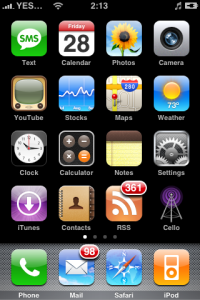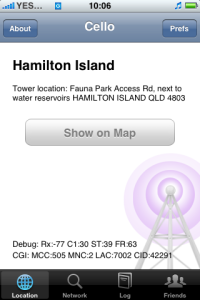What is Cello?
Cello is a GSM cell locator and tracking tool for the Apple iPhone 2G. Cello works by gathering data from nearby cell towers
to determine location information.
Whats makes Cello unique from Google's MyLocation service?
Cello works in conjunction with cached Google map tiles without requiring an active Internet connection.
This is especially useful for users of the iPhone 2G who do not have a data plan. It is also useful for travellers
to countries with Cello database coverage who do not have data roaming.
Whats new in the latest build?
Latest build: 0.2 (20080705)
* Added support for directional cid.
* Requires version 2 databases.
* Added support for directional cid.
* Requires version 2 databases.
Current database support
* Australia (Optus, Vodafone) [20080703].
* Czech Republic (all networks) (thanks to cibetik) [20080703].
* Netherlands (KPN) (experimental support) [20080928].
* Czech Republic (all networks) (thanks to cibetik) [20080703].
* Netherlands (KPN) (experimental support) [20080928].
How do I test Cello?
NOTE: Cello is currently only compatible with 1.1.x firmware.
Cello is available through AppTapp Installer.
To install Cello, follow these instructions:
* Start Installer.
* Tap the "Sources" tab at the bottom right corner.
* Tap the "Edit" button.
* Tap the "Add" button.
* Enter http://iphone.nudge.id.au/repo into the box, then hit OK. Installer will now add the source to the database.
* Tap the "Done" button.
* Tap the "Install" tab at the bottom.
* A new folder should appear named "Cello". Tap this.
* Install both "Cello" and "AU Database".
* Close Installer and you should now have Cello on the springboard.
To install Cello, follow these instructions:
* Start Installer.
* Tap the "Sources" tab at the bottom right corner.
* Tap the "Edit" button.
* Tap the "Add" button.
* Enter http://iphone.nudge.id.au/repo into the box, then hit OK. Installer will now add the source to the database.
* Tap the "Done" button.
* Tap the "Install" tab at the bottom.
* A new folder should appear named "Cello". Tap this.
* Install both "Cello" and "AU Database".
* Close Installer and you should now have Cello on the springboard.
Database Statistics
Please visit the Cello Cellsite companion website for details:
http://cellsite.nudge.id.au/
Currently there is read-only access to the database. Eventually, I would like to extend this to read-write capability to allow users to develop databases that work around the globe.
http://cellsite.nudge.id.au/
Currently there is read-only access to the database. Eventually, I would like to extend this to read-write capability to allow users to develop databases that work around the globe.
Will there be an official 2.0 SDK release?
Probably not as I do not have a Mac. I am open to donations though :)
Cello is currently developed under the Linux operating system on an IBM ThinkPad T40.
Cello is currently developed under the Linux operating system on an IBM ThinkPad T40.
How do I manage offline maps?
Offline maps can be created "manually" by browsing the tiles on wifi, or using a Google Maps downloader tool such as GMDL.
Offline map caches can be managed on the iPhone by using tools such as Maps Offline or iLM/Jason Kit.
I found a bug. How do I report it?
If the program reports inaccurate/unknown data, please contact me with:
* The on-screen Debug and CGI information,
* Where you are roughly located (suburb level is fine),
* The version of Cello you are running,
* The firmware version of the iPhone.
* The on-screen Debug and CGI information,
* Where you are roughly located (suburb level is fine),
* The version of Cello you are running,
* The firmware version of the iPhone.
About Cello.
Cello is developed and maintained by David Ng.
It represents many hours of work, so if you find it useful, please consider donating.
Antenna artwork provided by the talented Florian Ponson.
Many thanks to the iphone-dev, iphone-wireless and iphonedevdocs crew.
Cello is a third party Apple iPhone 2G application. It is in no way linked or supported by Apple Inc.